Top 20 Web Interview Questions and Answers
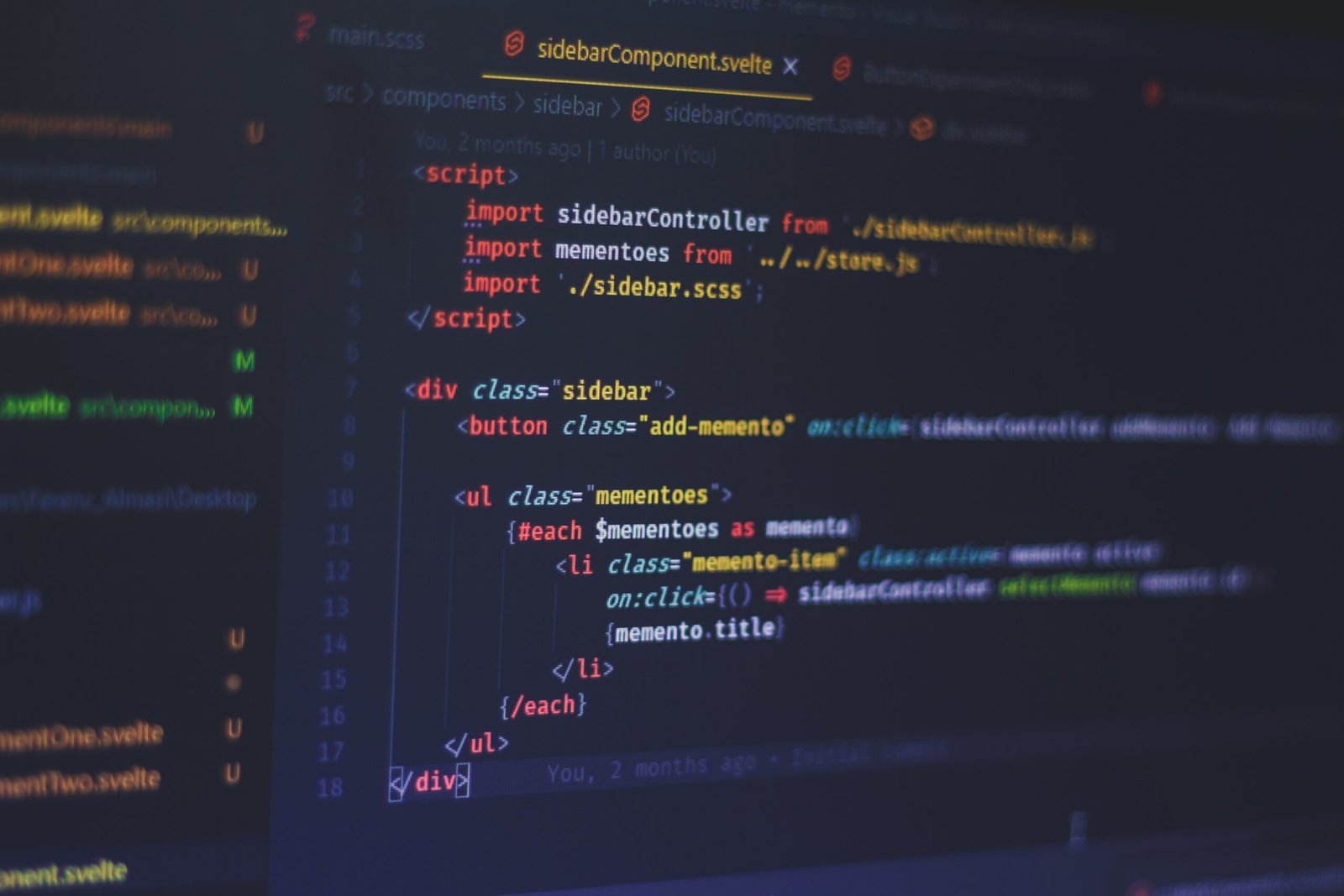
Introduction
Preparing for a web development interview can be a daunting task, as the field is constantly evolving and new technologies emerge regularly. To help you ace your next web interview, we have compiled a list of the top 20 web interview questions and provided detailed answers to each one. These questions cover a range of topics, from HTML and CSS to JavaScript and web security. Let’s dive in!
1. What is the difference between HTML and CSS?
HTML (Hypertext Markup Language) is used to structure the content of a web page, while CSS (Cascading Style Sheets) is used to style and format that content. HTML defines the structure of the page, such as headings, paragraphs, and lists, while CSS controls the visual presentation, including colors, fonts, and layouts.
2. What is the box model in CSS?
The box model in CSS describes the layout of elements on a web page. It consists of four components: content, padding, border, and margin. The content is the actual content of the element, the padding is the space between the content and the border, the border is the line surrounding the element, and the margin is the space between the border and other elements.
3. What is the difference between “==” and “===” in JavaScript?
In JavaScript, “==” is used for loose equality comparison, meaning it checks if the values are equal without considering their types. On the other hand, “===” is used for strict equality comparison, which checks if the values are equal and of the same type. For example, 1 == “1” would return true, but 1 === “1” would return false.
4. What is responsive web design?
Responsive web design is an approach to web development that aims to create websites that adapt and respond to different screen sizes and devices. It involves using flexible layouts, fluid images, and media queries to ensure that the website looks and functions well on desktops, tablets, and smartphones.
5. How do you optimize a website for search engines?
Optimizing a website for search engines involves various techniques, including:
- Using relevant keywords in the page titles, headings, and content
- Creating unique and descriptive meta tags
- Generating high-quality backlinks from reputable websites
- Improving website speed and performance
- Creating a mobile-friendly and responsive design
6. What is the difference between HTTP and HTTPS?
HTTP (Hypertext Transfer Protocol) is the protocol used for transmitting data over the internet. It is not secure and can be intercepted by attackers. HTTPS (Hypertext Transfer Protocol Secure) is a secure version of HTTP that uses encryption to protect the data transmitted between the web server and the client. It is commonly used for e-commerce websites and any site that handles sensitive information.
7. What is the purpose of a doctype in HTML?
A doctype declaration in HTML specifies the version of HTML that the web page is written in. It helps the browser understand how to interpret and render the page correctly. Without a doctype declaration, the browser may enter “quirks mode,” which can lead to inconsistent rendering across different browsers.
8. What is the difference between local storage and session storage in HTML5?
Both local storage and session storage are web storage options available in HTML5, but they differ in their scope and lifespan. Local storage stores data with no expiration date, meaning it remains stored even after the browser is closed and reopened. Session storage, on the other hand, stores data for a single session and is cleared when the browser is closed.
9. What is the purpose of the “alt” attribute in an image tag?
The “alt” attribute in an image tag provides alternative text for the image, which is displayed if the image fails to load or for users who rely on screen readers. It is also used by search engines to understand the content of the image, as they cannot interpret images directly.
10. How do you handle cross-browser compatibility issues?
To handle cross-browser compatibility issues, it is important to test the website on different browsers and versions to identify any inconsistencies. Using CSS frameworks, such as Bootstrap, can help ensure consistent styling across browsers. Additionally, using feature detection libraries, like Modernizr, can enable you to provide fallbacks for unsupported features in older browsers.
Conclusion
Preparing for a web development interview can be challenging, but with the right knowledge and practice, you can confidently tackle any question that comes your way. This list of the top 20 web interview questions and answers should serve as a valuable resource in your preparation. Remember to not only memorize the answers but also understand the underlying concepts. Good luck!
